English
Live Chat
AI-Based Face Detection
Advanced Facial Verification: TestTrick uses advanced AI technology to continuously detect and verify the candidate’s face during the entire exam.
Impersonation Prevention: The system automatically flags scenarios such as multiple faces appearing or the candidate leaving the frame.
Integrity Maintenance: Ensures that the right candidate takes the test without external interference or impersonation.
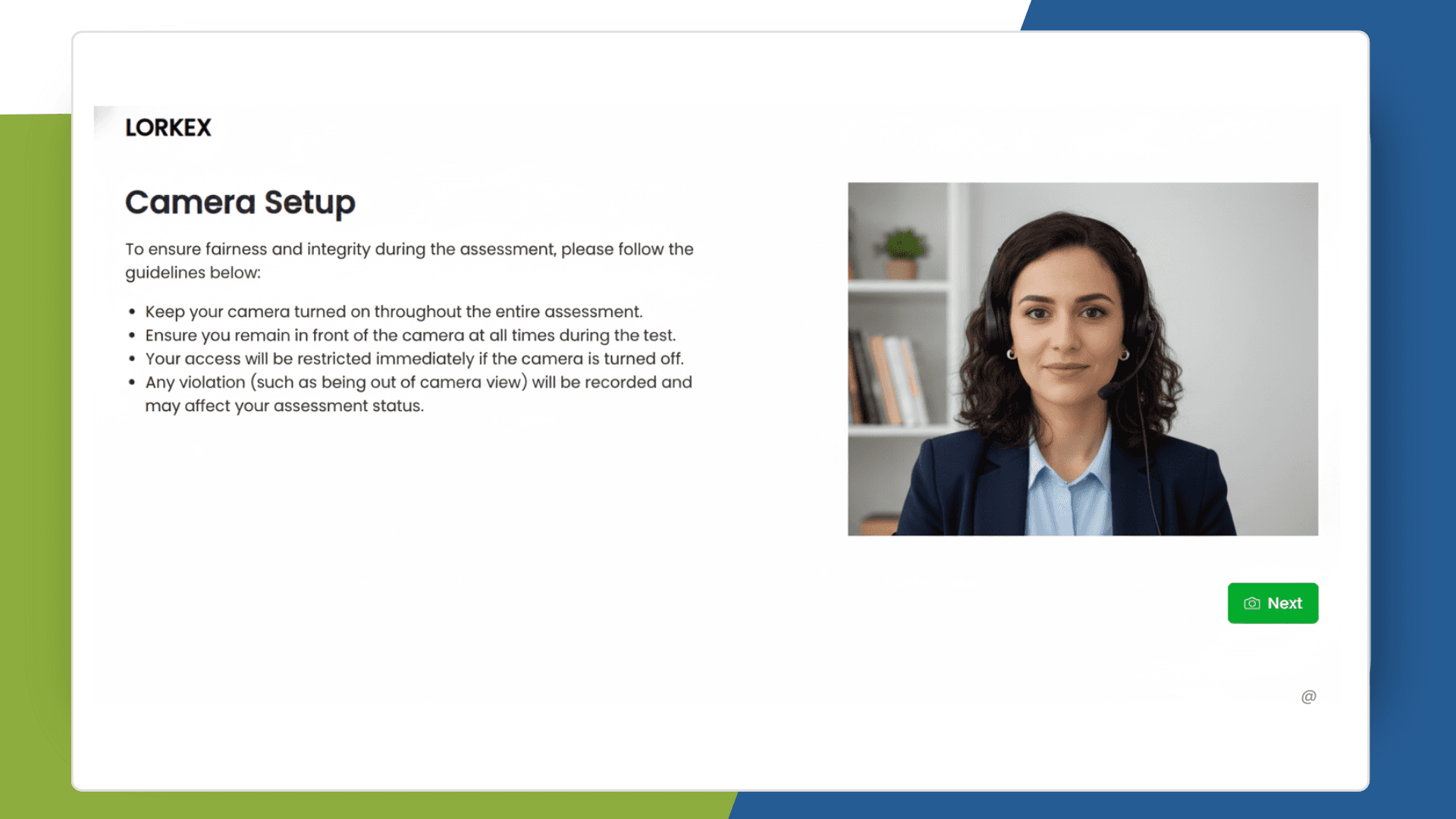
Dual Screen Detection
External Display Monitoring: Detects the use of additional screens, extended displays, or connected external monitors.
Instant Alerts: Immediately notifies the proctor and logs the event as a violation.
Transparency in Review: Helps ensure candidates do not use unauthorized devices or additional screens to access information.
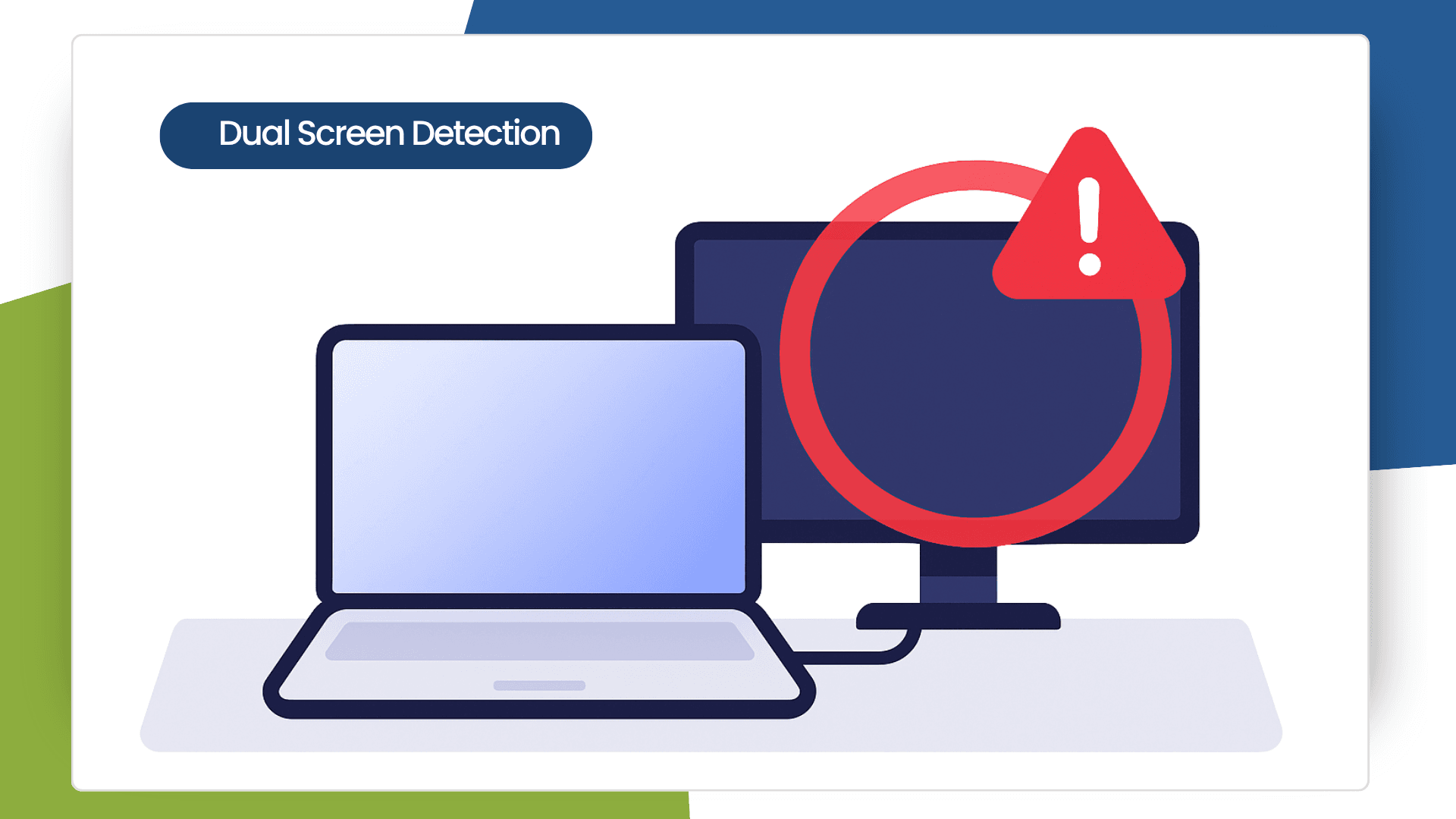
Code Paste Detection
Smart Code Behavior Tracking: For coding assessments, TestTrick monitors when candidates attempt to paste pre-written or copied code.
Authenticity Enforcement: Automatically flags and records paste actions for proctor review.
Skill Validation: Confirms that submitted code is written by the candidate, ensuring genuine programming assessment.
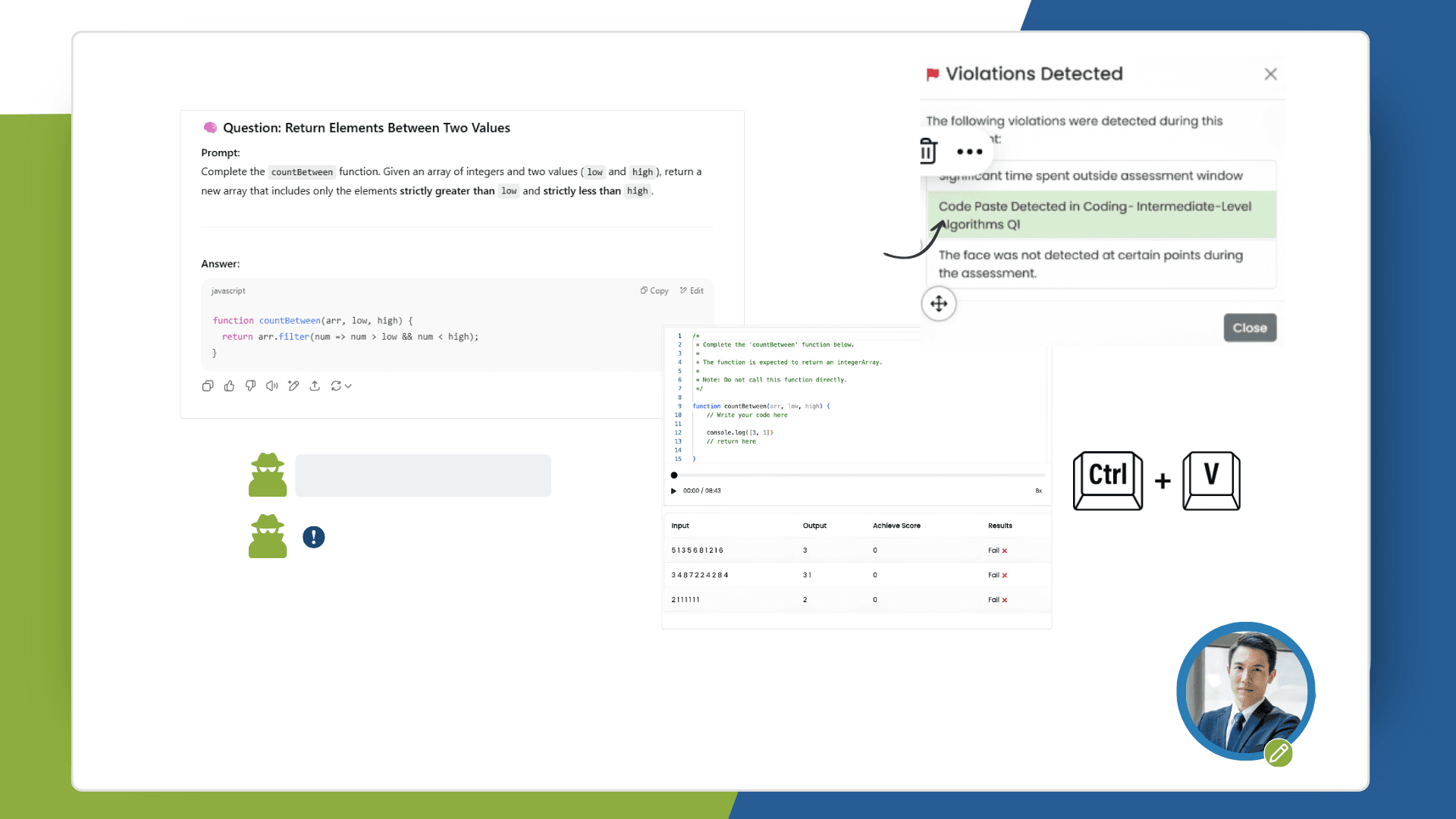
Screen Recording
Complete Activity Recording: Captures the candidate’s screen throughout the entire assessment.
Timed Screenshots: Takes screenshots at regular intervals to document screen behavior.
Traceability: Enables proctors to review screen recordings to detect unauthorized applications or suspicious activity.
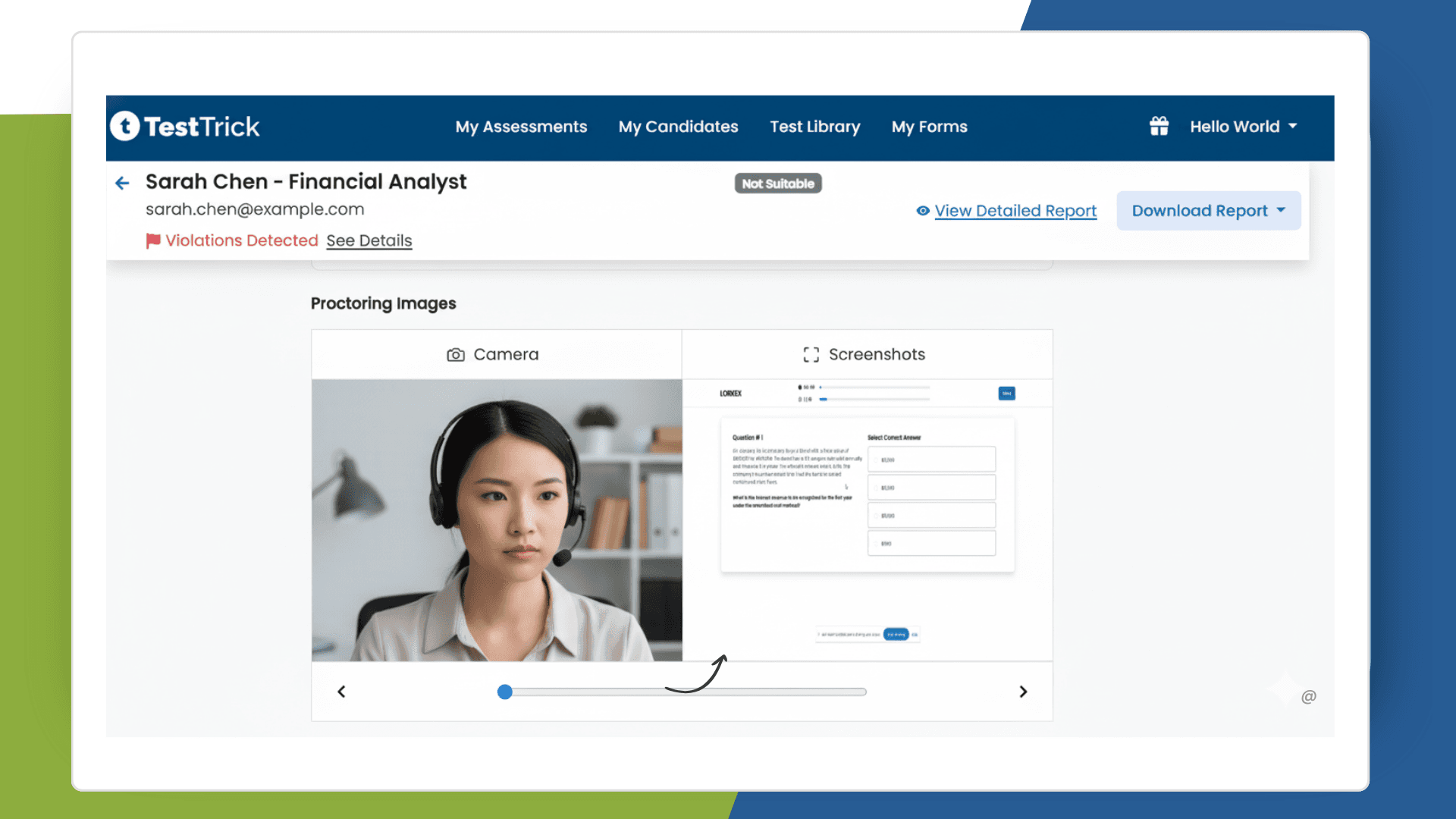
Webcam Monitoring
Continuous Identity Verification: Uses periodic webcam snapshots to ensure the same person remains present throughout the assessment.
Environment Monitoring: Detects any external assistance or prohibited material in the surroundings.
Secure Assessment Environment: Reinforces trust and fairness during online examinations.
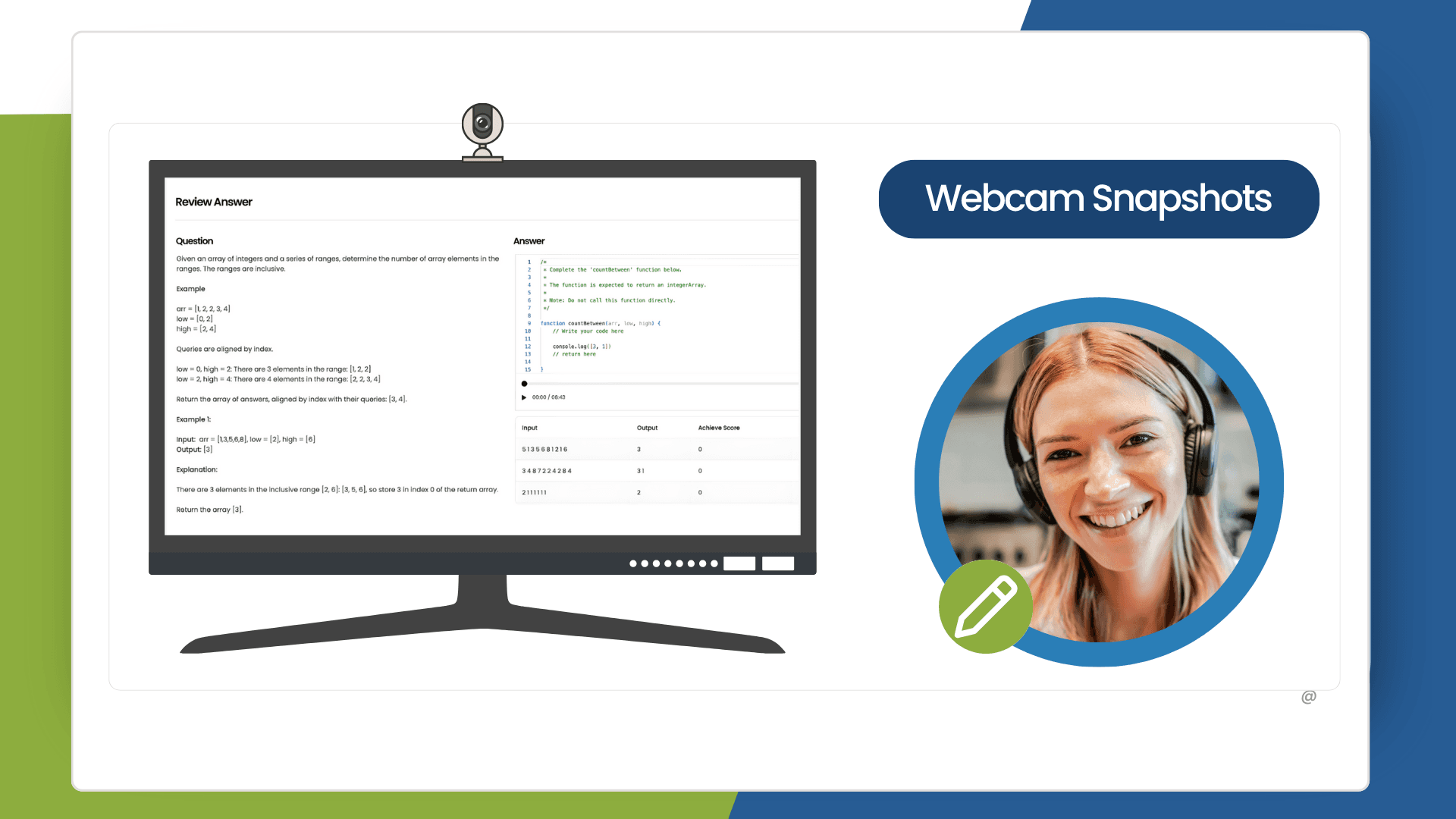
Tab Proctoring
Browser Focus Detection: Identifies when candidates switch between tabs or open unauthorized browser windows.
Immediate Flagging: Marks such behavior as potential cheating activity.
Focus Retention: Encourages candidates to stay within the exam window until submission.
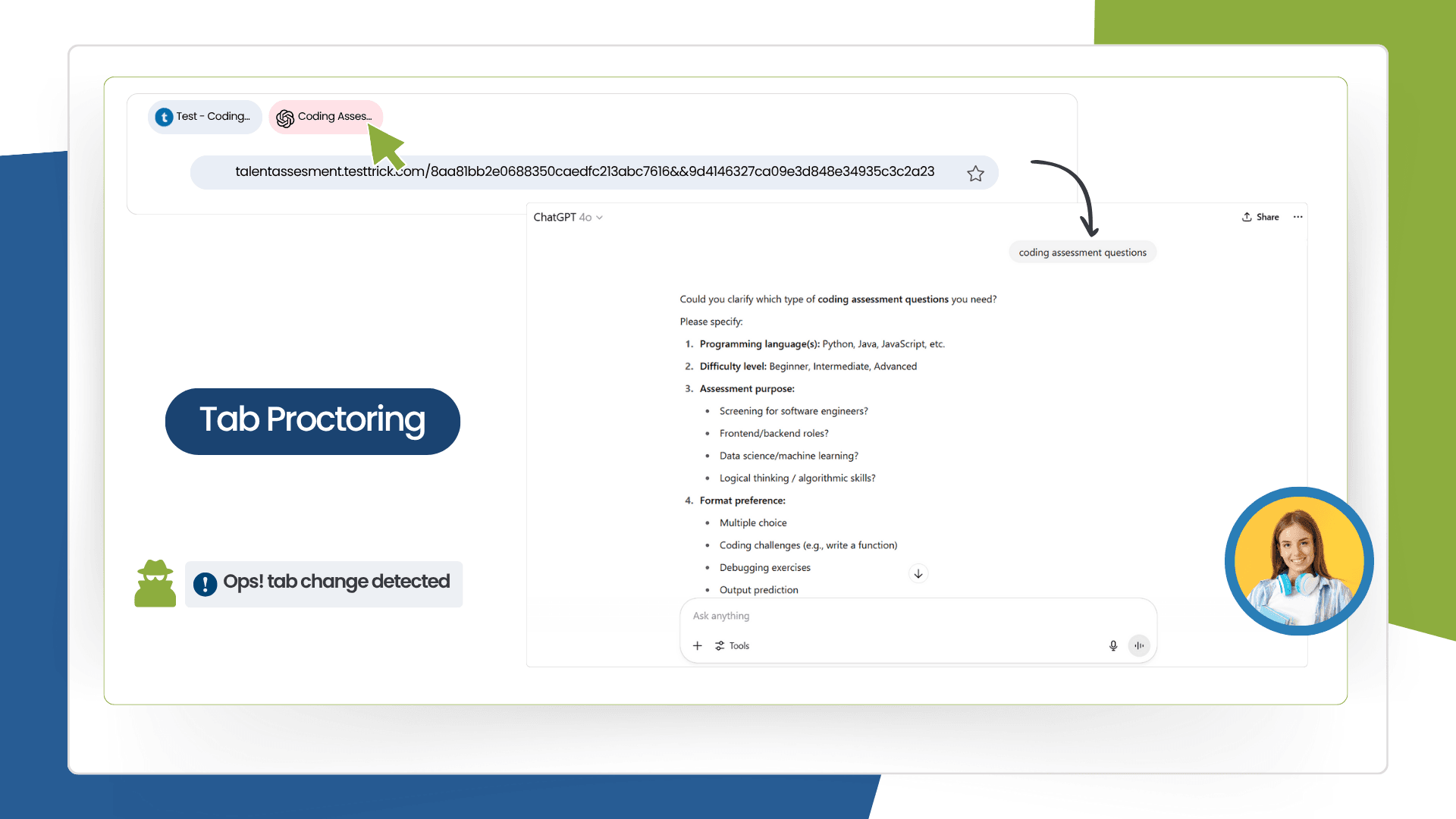
Copy-Paste Disabling
Security Enforcement: Disables the copy-paste function throughout the assessment.
Original Response Guarantee: Ensures candidates type their answers without importing content.
Equal Evaluation: Maintains fairness by assessing only the candidate’s own work.
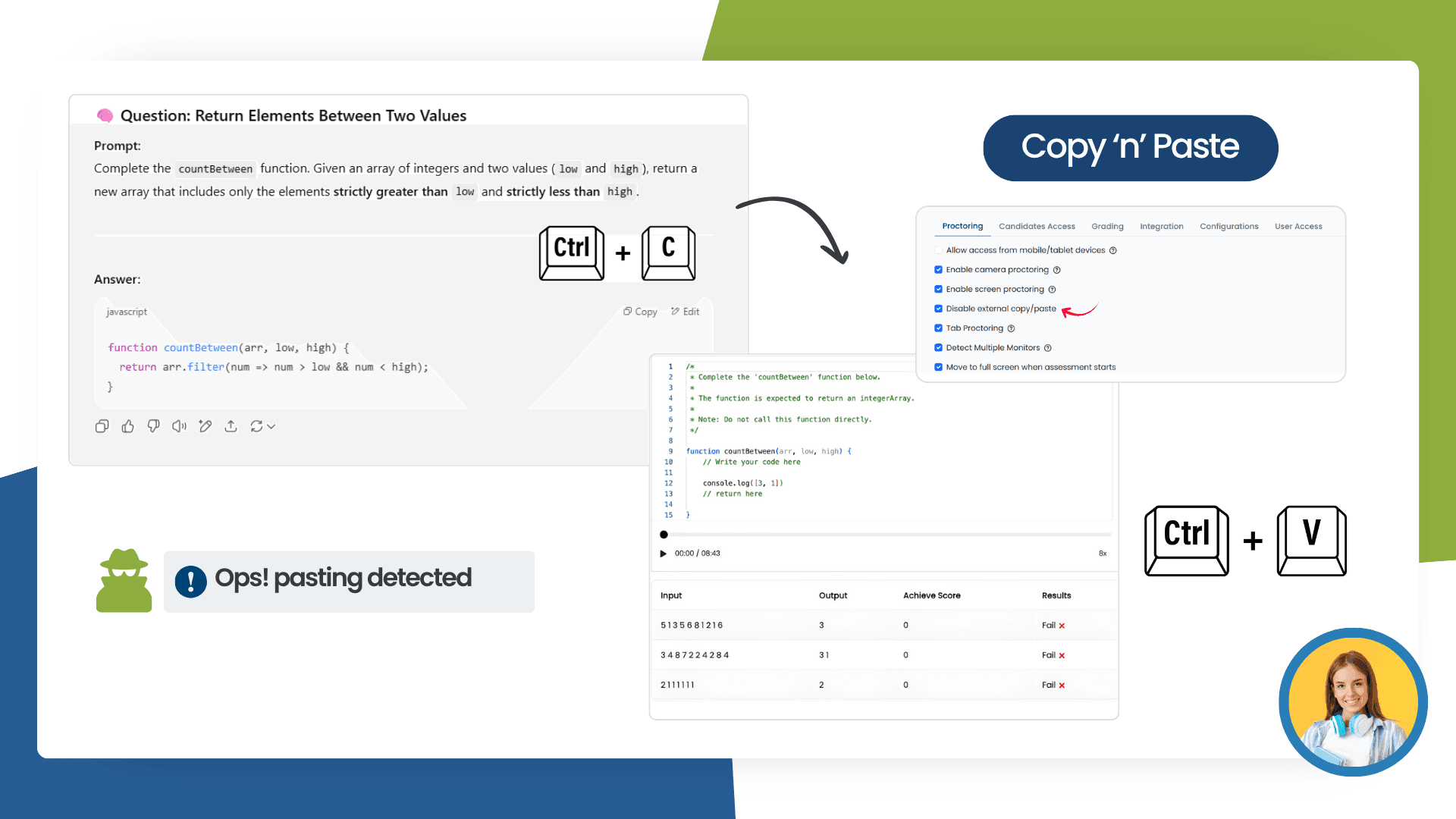
Question Randomization
Unique Test Experience: Each candidate receives a different set or order of questions from the same question pool.
Prevents Collaboration: Minimizes the chances of answer sharing or coordinated cheating among test-takers.
Adaptive Assessment: Optionally supports randomization by question type, difficulty level, or section.
Integrity Enhancement: Ensures every candidate faces a distinct yet equivalent assessment experience.
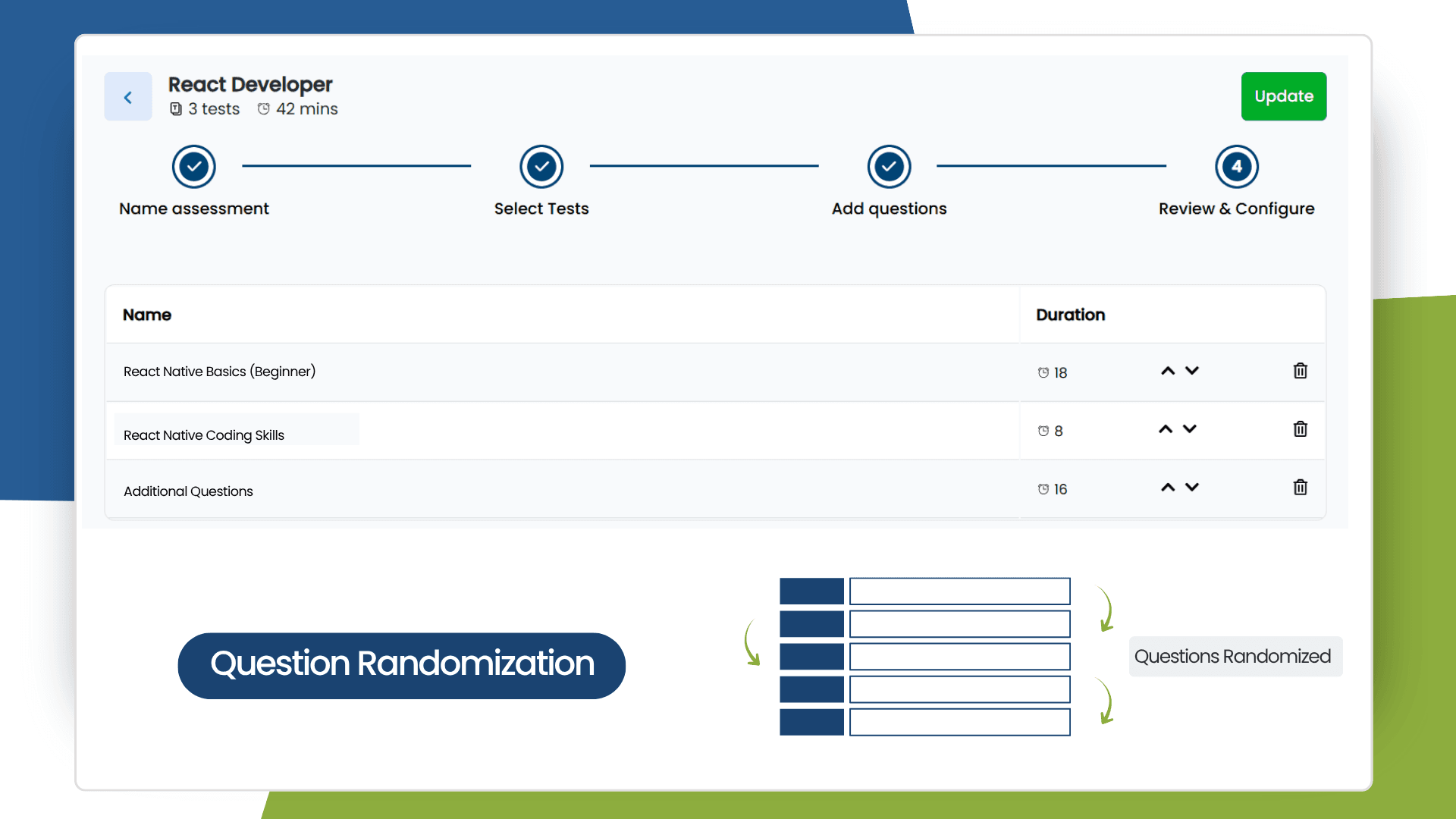
Flag Suspicious Candidates
Automated Anomaly Detection: Uses AI to detect and flag suspicious patterns of behavior.
Violation Triggers Include:
- Extended inactivity or absence from the exam window
- Dual monitor or external screen usage
- Unusual head or face positions
- Frequent copy-paste attempts in code editors
Smart Reporting Dashboard: Provides detailed incident logs for examiner review.
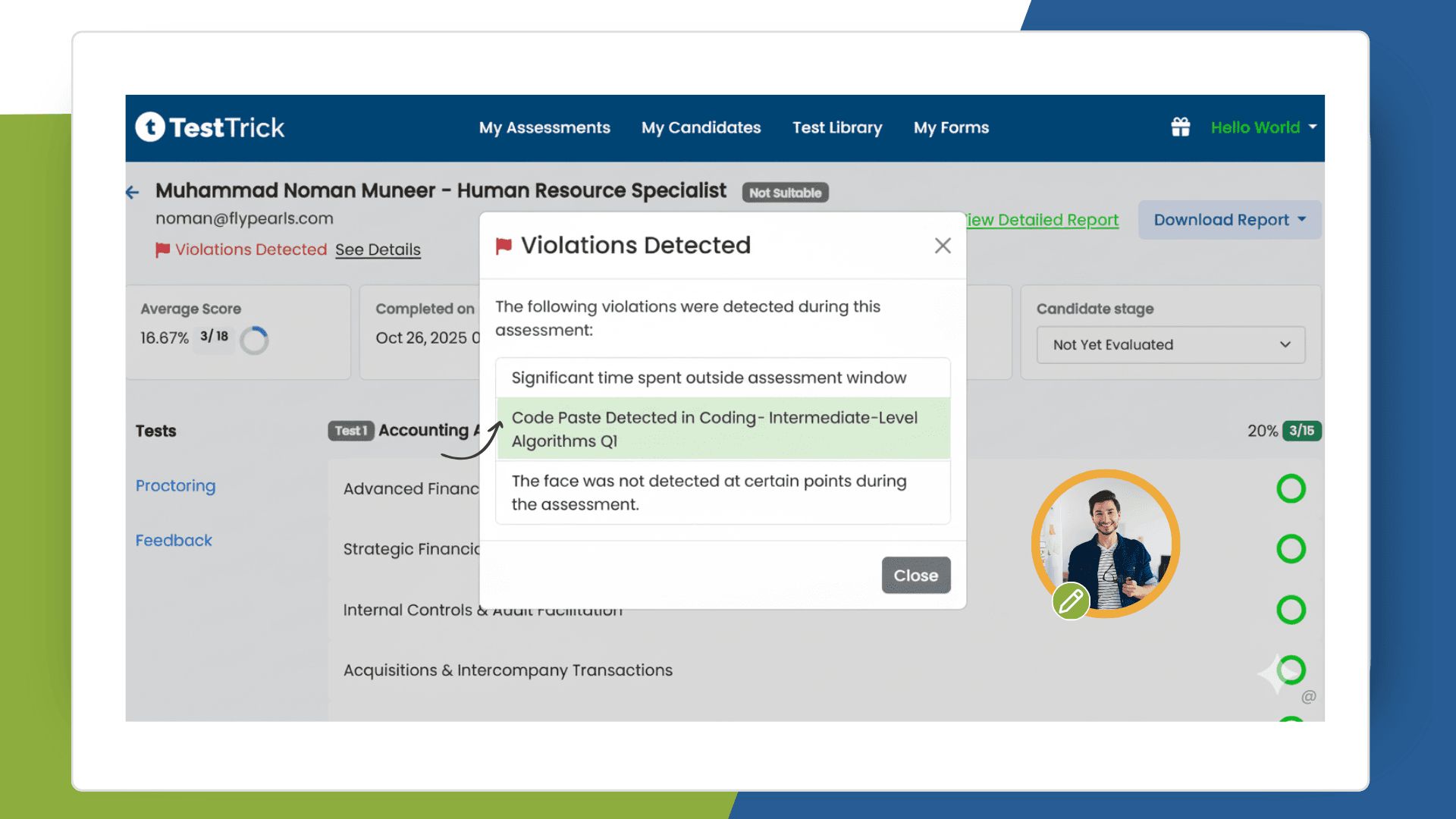
Trusted by Hiring Teams Across Industries
Frequently Asked Questions
Hire with Facts, not Fiction.
Resumes don't tell you everything! TestTrick gives you the insights you need to hire the right people with skills assessments that are accurate, automated, and unbiased.
Contact Us
FlyPearls LLC. 8 The Green # 4367 Dover, DE 19901 United States
+1 302 261 5361
